Description
Difficulty: This course assumes no coding experience and is written for beginners ages 11+
Objective: To teach students how to code their own browser games Students will learn to code
using JavaScript. They will be able to code their own simple JavaScript game upon completion
of course.
This course is ~30 hours of content + Final Project.
Lesson Plan:
Lesson 1: How and Where to Code in JavaScript. Functions & Objects
Lesson 2: Creating and updating variables, collision detection functions, linking various
files together.
Lesson 3: Keyboard control functions and object properties for speed and
acceleration
Lesson 4: Interval and timeout timers, creating random numbers to control location,
speed and starting location of enemies!
Lesson 5: Background music and win screen.
Lesson 6: Animated Character Movements including Running & Jumping.
Lesson 7: Create multiple objects for player to interact, creating an object off of certain
keyboard key (shooting a laser).
Lesson 8: Create, Save and Test Game Levels. Bonus Stages.
Lesson 9: Control Background Audio, Customize and Finish Platform Game!
Lesson 10: Upload Live to the Web and add to your coding portfolio!
For their final project students create their very own JavaScript browser game to upload
live on the web.


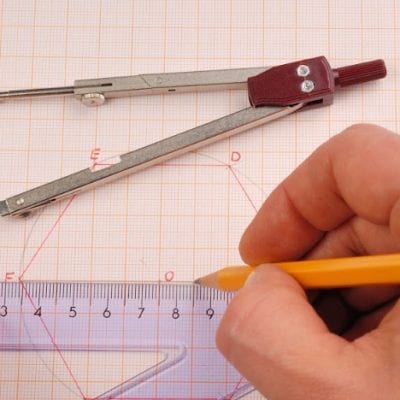
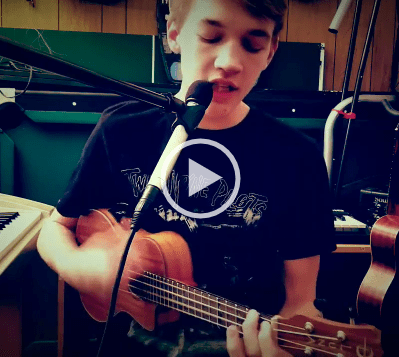






Reviews
There are no reviews yet.