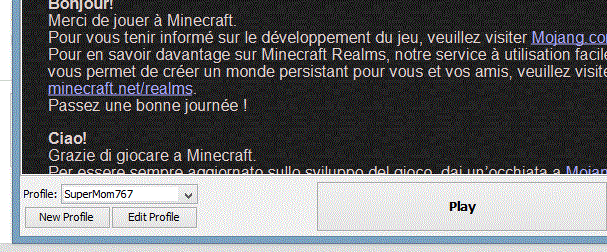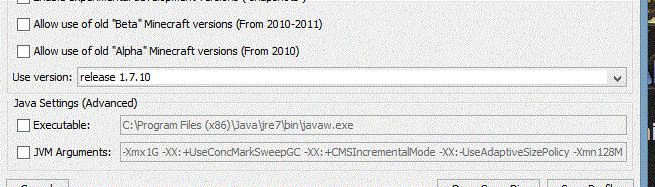Ever since Minecraft has had the update to 1.10 this morning we have had players getting an error when they try to get on SKrafty. That’s because all of our supporting software isn’t ready for 1.10 yet so we can’t update until they are ready. Until then, if you are getting an error when you try to log in to SKrafty you will want to roll your Minecraft version back down to 1.8 or 1.9.2 or 1.9.4 in order to get on. As soon as 1.10 is stable we will be moving everything to that version so all these versions we are supporting aren’t so confusing.
I have been receiving the question “How to I roll back?” since the update so I wanted to make a post about it that I can refer our players to.
IMPORTANT NOTE: If you have been playing in single player in a previous version you will want to change it back to the version you used before you go back to your single player world or you may lose some items. This doesn’t apply to all upgrades so you just need to use caution here.
How to Change Your Minecraft Version:
First, you will close Minecraft completely if you already have it open. Second, double click it to open it back up. You will see the following screen with “Edit Profile” in the bottom left corner:
Click “Edit Profile”. You will then see the following screen:
Click the drop down and change the version to one I mentioned above, Save Profile. You should now be able to log on to SKrafty with no problem.